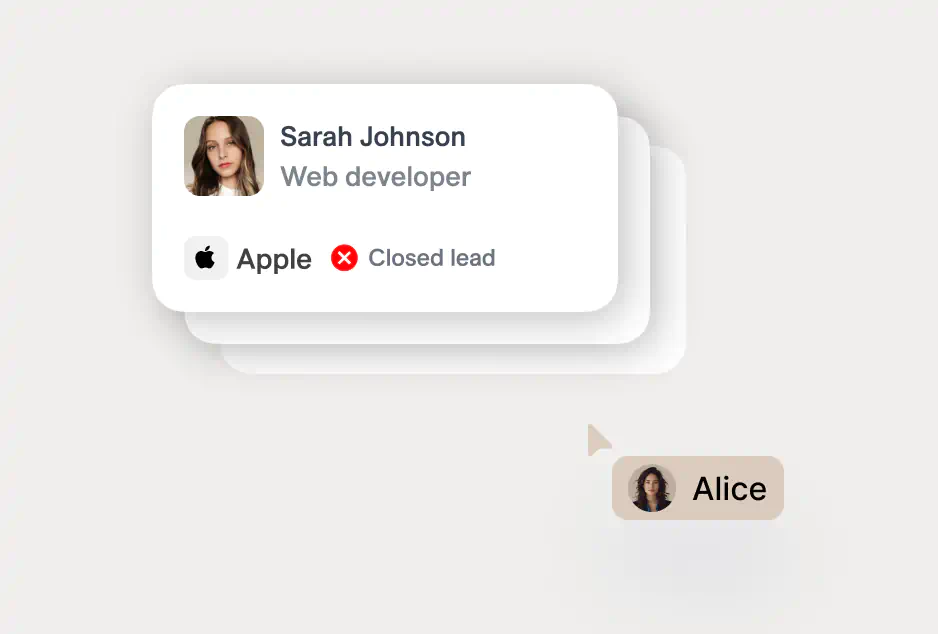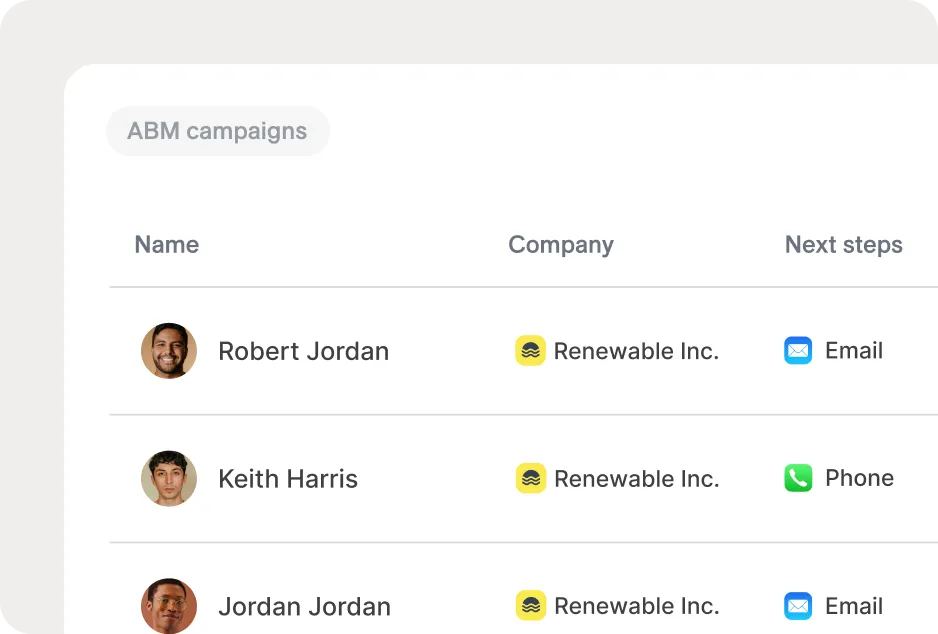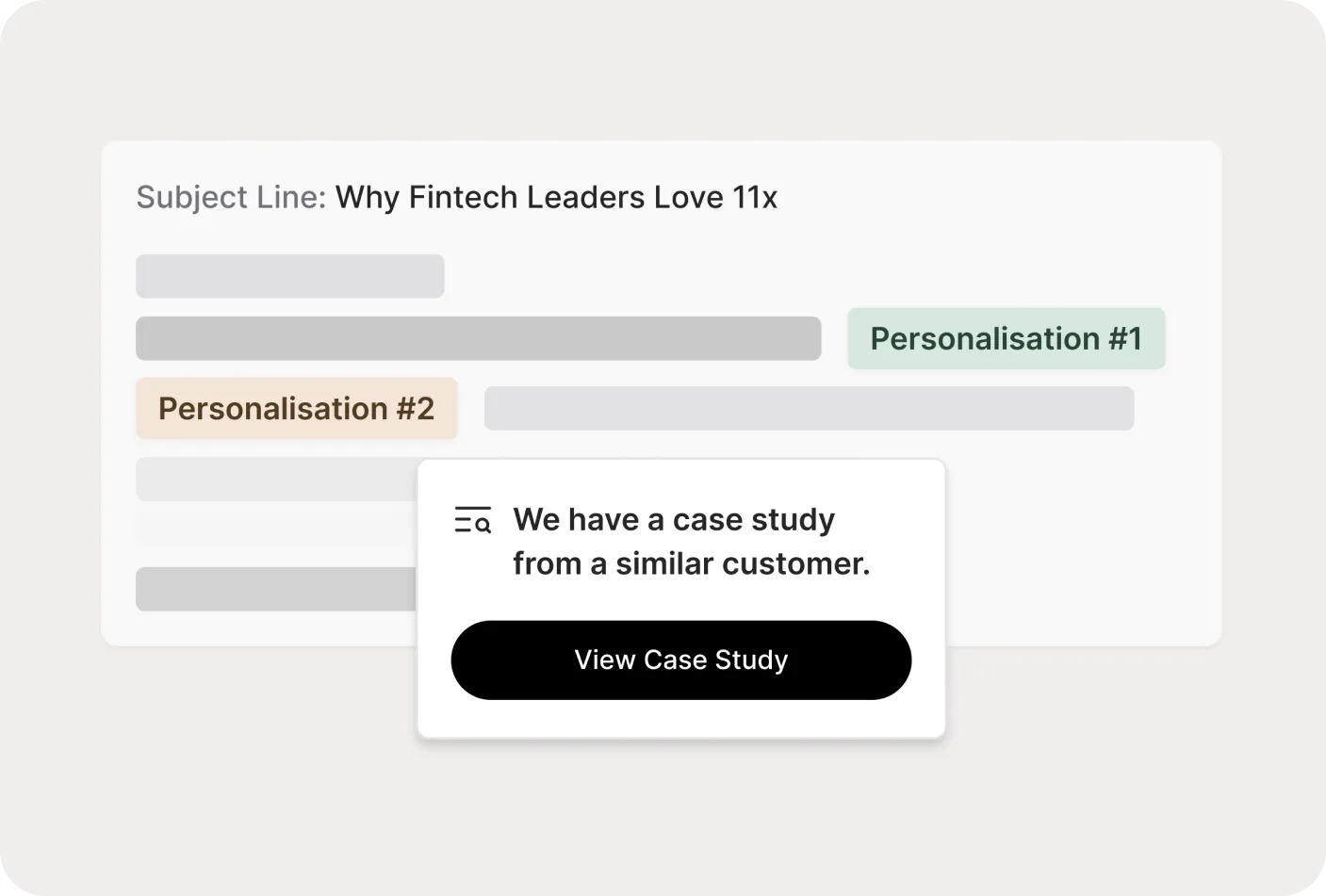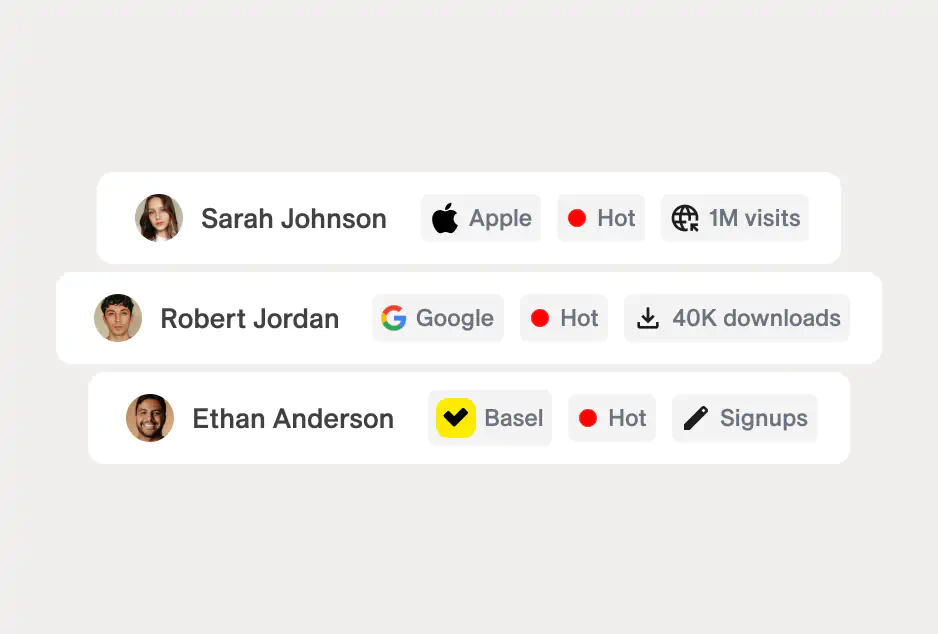Run a Closed-Lost Revival Campaign with Alice
Closed-lost doesn't mean closed forever. Here's how to use Alice—your AI SDR—to reengage, requalify, and potentially reopen those deals that didn't close the first time around.
Get startedAlice - AI SDR
Available now